Here’s the best 20 Java websites in my collections, which provides latest Java news, articles and tutorials. If you have other great Java websites, please leave a comment to share with others.
P.S The order doesn’t means any priority.
1. O’Reilly Java

URL : http://www.onjava.com
Since : 10-feb-2000
Rss : http://www.oreillynet.com/pub/feed/7?format=rss2
Description : O’Reilly’s, contains latest Java technology news, quality code snippets, full example and detail explanation.
Since : 10-feb-2000
Rss : http://www.oreillynet.com/pub/feed/7?format=rss2
Description : O’Reilly’s, contains latest Java technology news, quality code snippets, full example and detail explanation.
2. Sun Developer Network (SDN)

URL : http://java.sun.com
Since : 19-mar-1986
Rss : http://developers.sun.com/rss/java.xml
Description : The official Java developer website, always get the latest Java related news here.
Since : 19-mar-1986
Rss : http://developers.sun.com/rss/java.xml
Description : The official Java developer website, always get the latest Java related news here.
3. Developer.com

URL : http://www.developer.com/java/
Since : 21-dec-1995
Rss : http://www.developer.com/icom_includes/feeds/developer/dev-25.xml
Description : Java news and articles in developer.com
Since : 21-dec-1995
Rss : http://www.developer.com/icom_includes/feeds/developer/dev-25.xml
Description : Java news and articles in developer.com
4. Java.net

URL : http://www.java.net
Since : 18-jun-1997
Rss : None
Description : The Java community website hosted by Oracle.
Since : 18-jun-1997
Rss : None
Description : The Java community website hosted by Oracle.
5. IBM’s Developerworks

URL : https://www.ibm.com/developerworks/java/
Since : 19-mar-1986
Rss : http://www.ibm.com/developerworks/views/java/rss/libraryview.jsp
Description : Java news and articles in IBM’s Developerworks.
Since : 19-mar-1986
Rss : http://www.ibm.com/developerworks/views/java/rss/libraryview.jsp
Description : Java news and articles in IBM’s Developerworks.
6. Java World

URL : http://www.javaworld.com
Since : 22-nov-1995
Rss : http://www.javaworld.com/rss/index.html
Description : Well-known Java websites, you just can’t miss this one.
Since : 22-nov-1995
Rss : http://www.javaworld.com/rss/index.html
Description : Well-known Java websites, you just can’t miss this one.
7. Devx

URL : http://www.devx.com/Java/Door/6972
Since : 26-sep-1997
Rss : http://feeds.feedburner.com/DevxLatestJavaArticles
Description : Java news and articles in Devx.com.
Since : 26-sep-1997
Rss : http://feeds.feedburner.com/DevxLatestJavaArticles
Description : Java news and articles in Devx.com.
8. TheServerSide.com

URL : http://www.theserverside.com
Since : 05-jan-2000
Rss : http://www.theserverside.com/rss
Description : Java community to discuss the server side development.
Since : 05-jan-2000
Rss : http://www.theserverside.com/rss
Description : Java community to discuss the server side development.
9. Big Moose Saloon

URL : http://www.coderanch.com
Since : 27-aug-2004
Rss : Vary in topic, visit http://www.coderanch.com/forums
Description : Friendly and popular Java forum.
Since : 27-aug-2004
Rss : Vary in topic, visit http://www.coderanch.com/forums
Description : Friendly and popular Java forum.
10. Stack Overflow

URL : http://stackoverflow.com
Since : 26-dec-2003
Rss : http://stackoverflow.com/feeds
Description : Well-known generic programming Q & A site organized by tags. Java topics included.
Since : 26-dec-2003
Rss : http://stackoverflow.com/feeds
Description : Well-known generic programming Q & A site organized by tags. Java topics included.
11. jGuru
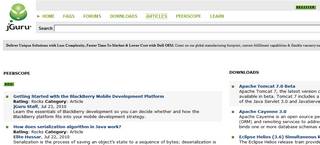
URL : http://www.jguru.com
Since : 16-sep-1997
Rss : None
Description : Java articles and Q&A style forum.
Since : 16-sep-1997
Rss : None
Description : Java articles and Q&A style forum.
12. Official Java Tutorials

URL : http://download-llnw.oracle.com/docs/cd/E17409_01/javase/tutorial/
Since : Unknown
Rss : None
Description : The Official Java tutorials from Oracle.
Since : Unknown
Rss : None
Description : The Official Java tutorials from Oracle.
13. Java Blogs Aggregator

URL : http://www.javablogs.com
Since : 25-nov-2002
Rss : http://javablogs.com/ViewDaysBlogs.action?view=rss
Description : Blogs aggregator for many active Java-based blogs.
Since : 25-nov-2002
Rss : http://javablogs.com/ViewDaysBlogs.action?view=rss
Description : Blogs aggregator for many active Java-based blogs.
14. Java-Source.Net

URL : http://www.java-source.net
Since : 25-feb-2004
Rss : None
Description : Java frameworks collection site. Well organized.
Since : 25-feb-2004
Rss : None
Description : Java frameworks collection site. Well organized.
15. Java Lobby

URL : http://java.dzone.com
Since : 17-may-1998
Rss : http://www.dzone.com/feed/frontpage/rss.xml
Description : The heart of the Java developer community.
Since : 17-may-1998
Rss : http://www.dzone.com/feed/frontpage/rss.xml
Description : The heart of the Java developer community.
16. Jdocs

URL : http://www.jdocs.com
Since : 01-jul-2004
Rss : None
Description : Search engine for Java API documentation.
Since : 01-jul-2004
Rss : None
Description : Search engine for Java API documentation.
17. Java2s.com

URL : http://www.java2s.com
Since : 07-nov-2004
Rss : None
Description : Many Java programming tutorials and source code example, well organized by categories.
Since : 07-nov-2004
Rss : None
Description : Many Java programming tutorials and source code example, well organized by categories.
18. Java Tips

URL : http://www.java-tips.org
Since : 22-Apr-2005
Rss : None
Description : Many quick and Java source code example.
Since : 22-Apr-2005
Rss : None
Description : Many quick and Java source code example.
19. RoseIndia
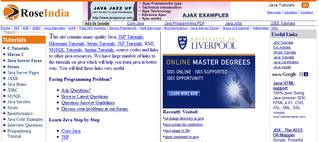
URL : http://www.roseindia.net
Since : 23-may-2000
Rss : None
Description : Collection of Java tutorials, cover wide range of Java topics.
Since : 23-may-2000
Rss : None
Description : Collection of Java tutorials, cover wide range of Java topics.
20. Mkyong

URL : http://www.mkyong.com
Since : 30-oct-2007
Rss : http://feeds.feedburner.com/FeedForMkyong
Description : Cover wide range of the Java tutorials : Spring, Hibernate, Struts, Struts 2…
Since : 30-oct-2007
Rss : http://feeds.feedburner.com/FeedForMkyong
Description : Cover wide range of the Java tutorials : Spring, Hibernate, Struts, Struts 2…













